Hello World, and welcome to "C00k1NG 1IK3 4N 3v1L G3N1U5" Today on C143G, I'll show you you how to make a Screen-saver that looks like a BS... *Ahem* I mean, MS-Windows Blue Screen "Of Death".
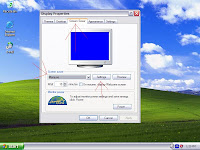 Step 2. Make sure you are under the Screen-saver tab, and that you are set to the marquee style SS. Then Click settings as Illustrated.
Step 2. Make sure you are under the Screen-saver tab, and that you are set to the marquee style SS. Then Click settings as Illustrated. Step 3. Set the color of the backround to blue, set the text as the "error" you want, and set all other options as you see in this picture. Then click format text. This is where it gets tricky.
Step 3. Set the color of the backround to blue, set the text as the "error" you want, and set all other options as you see in this picture. Then click format text. This is where it gets tricky. Step 4. As illustrated, set the font to courier, the font color to gray, and everything else should be set by default. (except the underlined text, but that's optional) Click OK. Then click OK on the next box (The Basic Settings box. Click apply. If you want to see your work, click "preview".
Step 4. As illustrated, set the font to courier, the font color to gray, and everything else should be set by default. (except the underlined text, but that's optional) Click OK. Then click OK on the next box (The Basic Settings box. Click apply. If you want to see your work, click "preview".
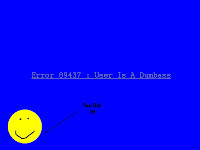

3 comments:
I meant to spell "conragulations" that way, BTW.
Heh heh. I'll do this on Richard's PC to freak him out. Mwahaha.
Wow kiddo. That is amazing.I dont dare try it. I am afraid I wont get my regular screen saver back. LOL... But it sounds neat anyway. Take care.
Post a Comment